Tips & Tricks
Moving Objects in mtion worlds
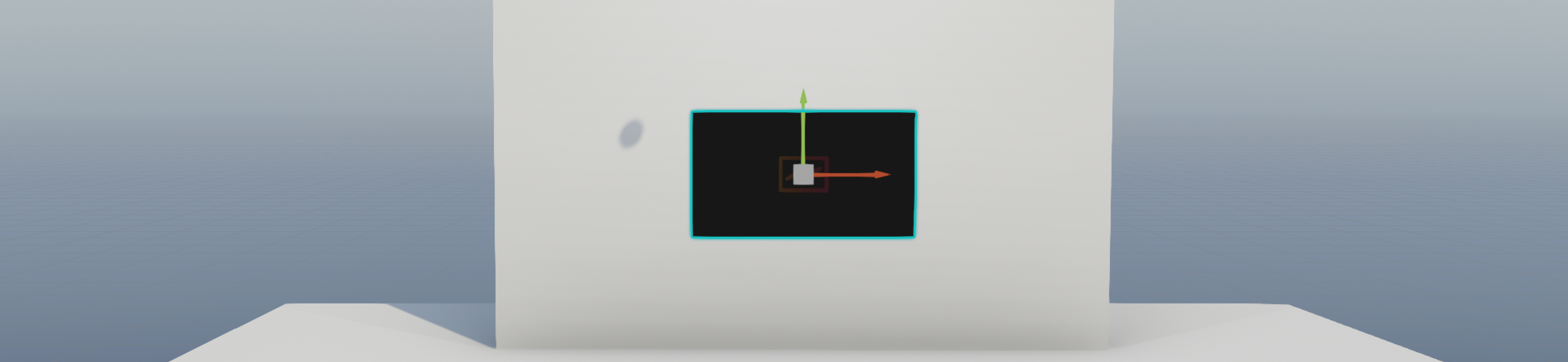
2D Movement Gizmo
Shortcut: Shift Activate the 2D movement gizmo with a simple press of the Shift key. This tool lets you slide objects smoothly along the plane facing the camera—perfect for fine-tuning placements from your point of view.
Movement and Rotation Snapping
Shortcut: Ctrl Need precision? Hold down the Ctrl key to enable snapping for movement and rotation, locking adjustments to fixed increments for easier alignment: - Movement: Snap to every 0.25 meters - Rotation: Snap every 30 degrees
Move Object to Current View
When in the desired spot in the editor view, use Ctrl + Shift + F to instantly move an object to the spot.
Performance Optimization
Overall these are some things to be aware off
If both the mtion Editor and the virtual camera are open, the GPU is effectively rendering the same scene twice. Going to settings and clicking the "minimize to tray" option will help with GPU usage. When the editor window is minimized, only the main camera is rendered and should reduce GPU.

Batch / Draw calls inside the scene can cause GPU to spike as well when a lot of stuff is in view. If you are using a custom space, it's recommended that you bake geometry and set everything to "static" if it is not dynamically being moved around through animations / scripts. Tools like Mesh Baker can help with this: https://assetstore.unity.com/packages/tools/modeling/mesh-baker-5017
CPU performance can be affected by many things, but a big one is when there are more then a few VRM avatars in the space that are using Spring Bones. My benchmarking on this showed that they can take sometimes 20-30 precent of the rendering cpu time!
Memory: There are two big sources for memory consumption. 1) The assets geometry is really detailed (2 million polygons and above) and 2) textures attached to objects that are large. By default a lot of assets out of the box have 4K and 8K textures associated with them, and when put all together can take a substantial amount of memory.
Last updated